3. Ubuntu Distributed Development — Introduction¶
This guide focuses on packaging using the Ubuntu Distributed Development (UDD) method.
Ubuntu Distributed Development (UDD) is a new technique for developing Ubuntu packages that uses tools, processes, and workflows similar to generic distributed version control system (DVCS) based software development. The DVCS used for UDD is Bazaar.
3.1. Traditional Packaging Limitations¶
Traditionally Ubuntu packages have been kept in tar archive files. A traditional source package is made up of the upstream source tar, a “debian” tar (or compressed diff file for older packages) containing the packaging and a .dsc meta-data file. To see a traditional package run:
$ apt-get source kdetoys
This will download the upstream source kdetoys_4.6.5.orig.tar.bz2, the
packaging kdetoys_4.6.5-0ubuntu1.debian.tar.gz and the meta-data
kdetoys_4.6.5-0ubuntu1~ppa1.dsc. Assuming you have dpkg-dev installed it
will extract these and give you the source package.
Traditional packaging would edit these files and upload. However this gives limited opportunity to collaborate with other developers, changes have to be passed around as diff files with no central way to track them and two developers can not make changes at the same time. So most teams have moved to putting their packaging in a revision control system. This makes it easier for several developers to work on a package together. However there is no direct connection between the revision control system and the archive packages so the two must be manually kept in sync. Since each team works in its own revision control system a prospective developer must first work out where that is and how to get the packaging before they can work on the package.
3.2. Ubuntu Distributed Development¶
With Ubuntu Distributed Development all packages in the Ubuntu (and Debian) archive are automatically imported into Bazaar branches on our code hosting site Launchpad. Changes can be made directly to these branches in incremental steps and by anyone with commit access. Changes can also be made in forked branches and merged back in with Merge Proposals when they are large enough to need review or if they are by someone without direct commit access.
UDD branches are all in a standard location, so doing a checkout is easy:
$ bzr branch ubuntu:kdetoys
The merge history includes two separate branches, one for the upstream source
and one which adds the debian/ packaging directory:
$ cd kdetoys
$ bzr qlog
(This command uses qbzr for a GUI, run log instead of qlog for
console output.)
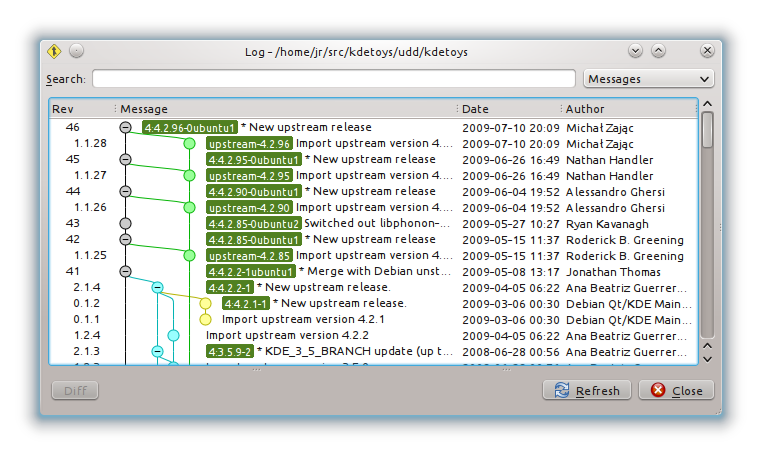
This UDD branch of kdetoys shows the full packaging for each version
uploaded to Ubuntu with grey circles and the upstream source versions with
green circles. Versions are tagged with either the version in Ubuntu such as
4:4.2.29-0ubuntu1 or for the upstream branch with the upstream version
upstream-4.2.96.
Many Ubuntu packages are based on the packages in Debian, UDD also imports the
Debian package into our branches. In the kdetoys branch above the Debian
versions from unstable are from the merge with blue circles while those from
Debian experimental are from the merge with yellow circles. Debian
releases are tagged with their version number, e.g., 4:4.2.2-1.
So from a UDD branch you can see the complete history of changes to the package and compare any two versions. For example, to see the changes between version 4.2.2 in Debian and the 4.2.2 in Ubuntu use:
$ bzr qdiff -r tag:4:4.2.2-1..tag:4:4.2.2-1ubuntu1
(This command uses qbzr for a GUI, run diff instead of qdiff for
console output.)
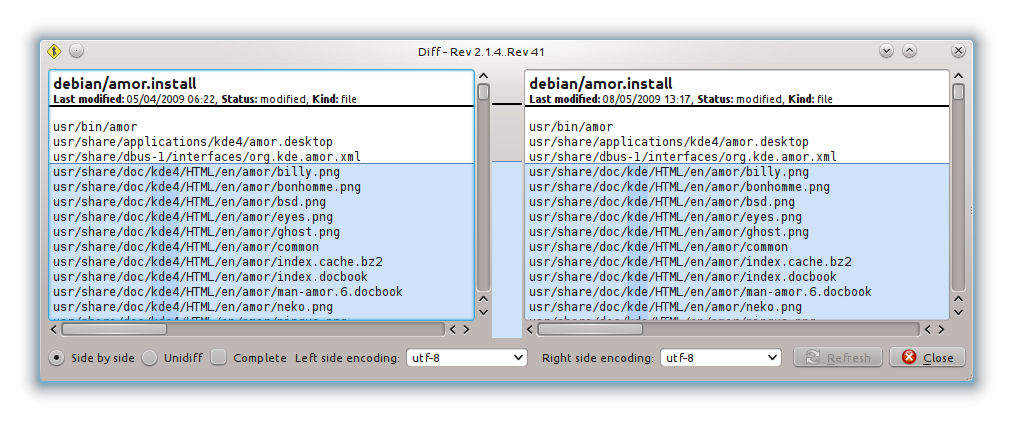
From this we can clearly see what has changed in Ubuntu compared to Debian, very handy.
3.3. Bazaar¶
UDD branches use Bazaar, a distributed revision control system intended to be easy to use for those familiar with popular systems such as Subversion while offering the power of Git.
To do packaging with UDD you will need to know the basics of how to use Bazaar to manage files. For an introduction to Bazaar see the Bazaar Five Minute Tutorial and the Bazaar Users Guide.
3.4. Limitations of UDD¶
Ubuntu Distributed Development is a new method for working with Ubuntu packages. It currently has some notable limitations:
- Doing a full branch with history can take a lot of time and network
resources. You may find it quicker to do a lightweight checkout
bzr checkout --lightweight ubuntu:kdetoysbut this will need a network access for any further bzr operations. - Working with patches is fiddly. Patches can be seen as a branched revision control system, so we end up with RCS on top of RCS.
- There is no way to build directly from branches. You need to create a source package and upload that.
- Some packages have not been successfully imported into UDD branches. Recent versions of Bazaar will automatically notify you when this is the case. You can also check the status of the package importer manually before working on a branch.
All of the above are being worked on and UDD is expected to become the main way to work on Ubuntu packages soon. However currently most teams within Ubuntu do not yet work with UDD branches for their development. However because UDD branches are the same as the packages in the archive any team should be able to accept merges against them.